”This month, dive into our team’s character creation process! Christophe and Antoine – Character Artists on Othercide – explain the different steps of their work. From sculpting to texturing, learn more about how they create characters and monsters for the game.

Sculpting The Silhouette
Character Artists’ work starts where Concept Artists’ one ends. First, Christophe and Antoine use ZBrush to make the blocking of the characters. This technique consists of creating a 3D silhouette with various shapes to see how its scale will look like in the game. The character’s body is not supposed to be very detailed at this stage since the aim is only to see how it will look like in-game.
When the blocking part is done, Christophe and Antoine test it in Unity to see if the silhouette is not too complex and if it fits well in the game, regarding what was previously made in terms of other characters and monsters.
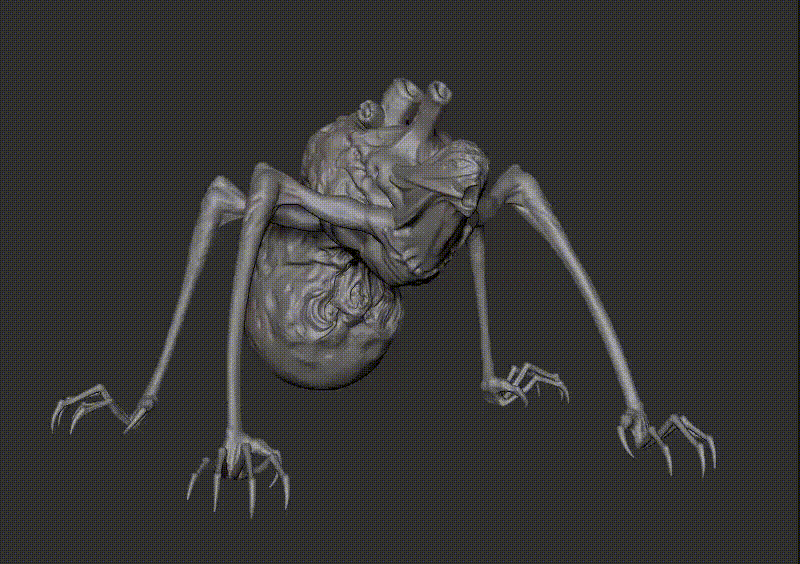
Then, they rework the silhouette if needed. They start to clean it and add details so it can start to look like the final version. At this step, Christophe and Antoine discuss with Alexandre, Art Director on the project, to make sure the design is consistent with Othercide’s universe.
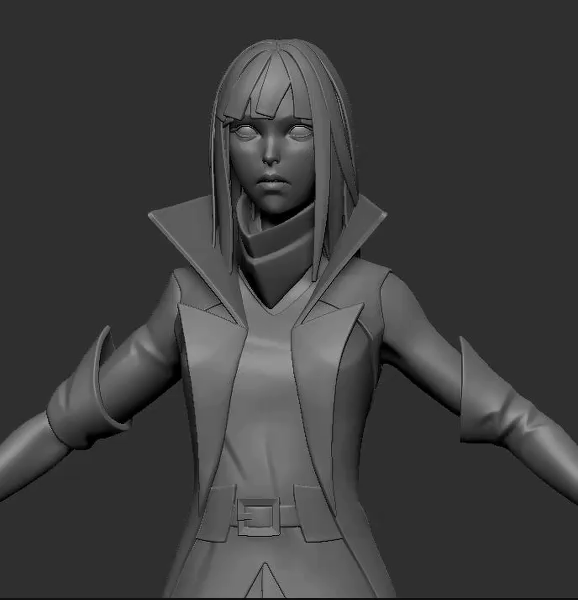
For the sculpt, they take inspiration from the concepts that was made for each character as well as other references for some textures. There was a time when Antoine needed someone in the office to hold a sheet to see how it would fold. Funny job isn’t it?
Retopology and Texturing
When they are done with the sculpt – and that is was validated by Alexandre – they make a retopology. It consists of an optimised mesh which recreates the sculpt’s silhouette.
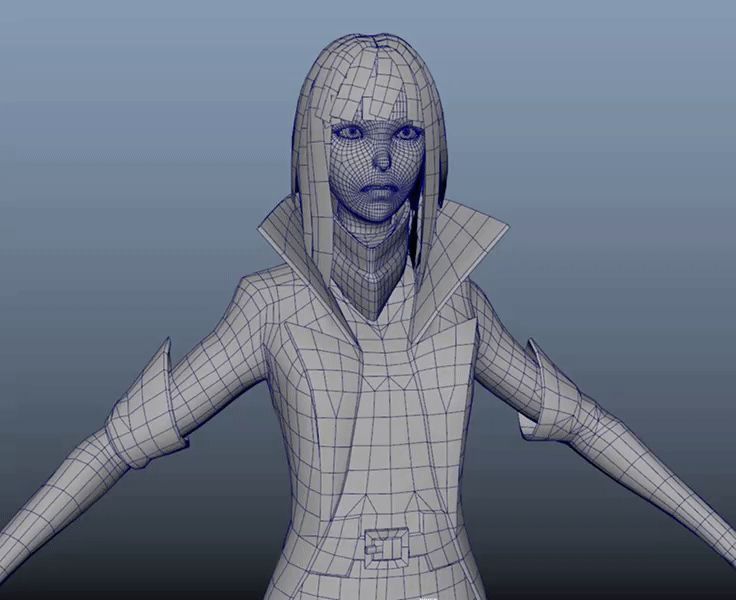
The size of the mesh’s squares depends of the resources allocated to it. Important elements of the game are composed of many squares to make sure it looks good in-game.
They then do what they call the UV unwrapping which is unfolding the 3D mesh to texture elements of the game.
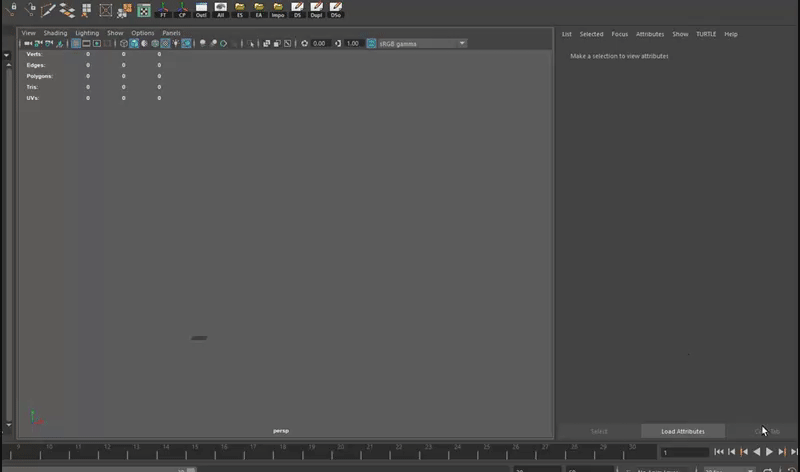
After this step, they transfer all the sculpt’s details to turn them into textures that fit the final mesh – this step is called baking.
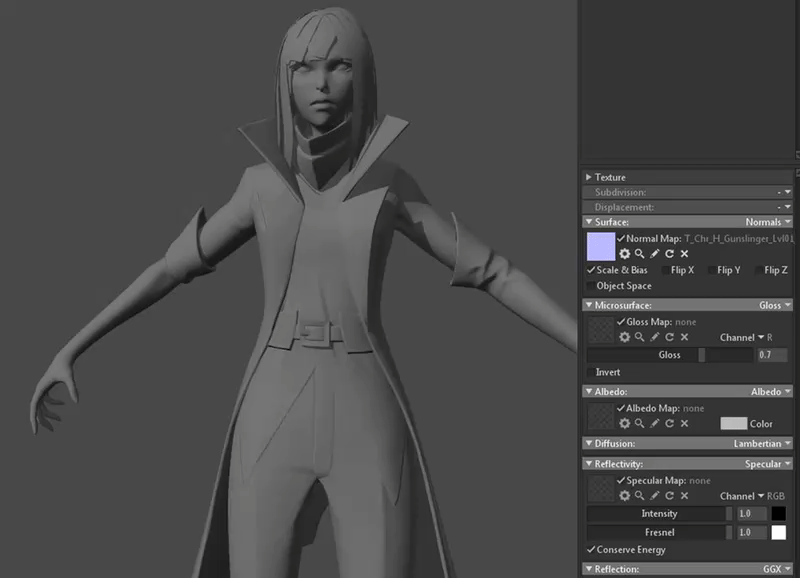
In Substance Painter, Christophe and Antoine can create their own textures and materials which have to look like the concepts made for Othercide. It is also possible to take the basic textures of the tool and rework them until you are pleased by the result.
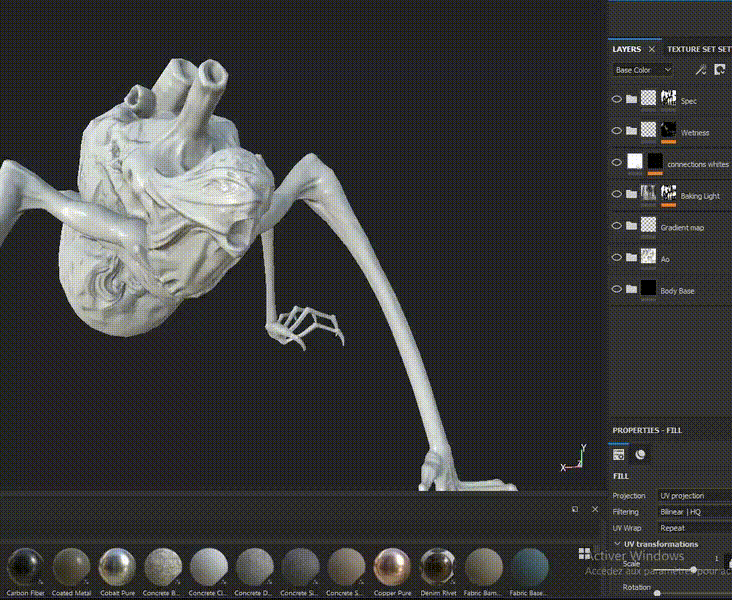
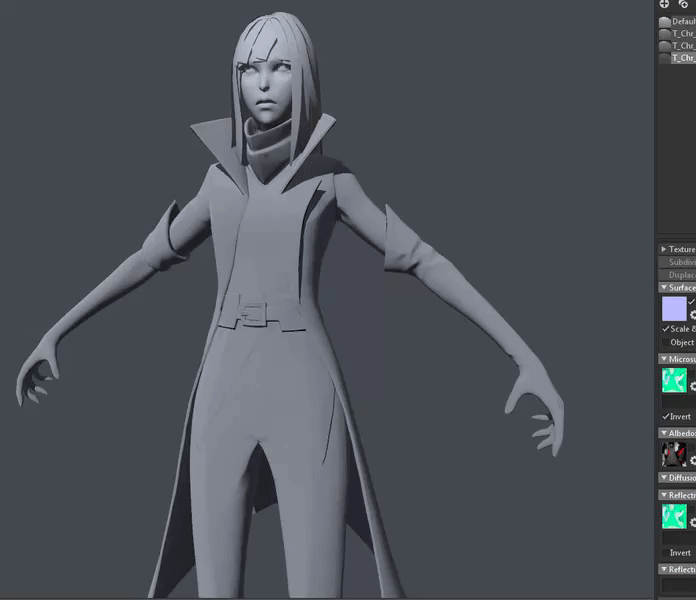
And they are done! They can now give their work to our 3D Animators and show off their work on ArtStation! You can check Christophe‘s and Antoine‘s profiles to see what they previously worked on.
